SPF records are a very important part of all email security strategies so you should understand how to create them for multiple DNS platforms. In this post we will talk about adding the SPF record to HostGator DNS.
You should already be setup with HostGator DNS and should already have a zone created for the domain you want to generate the SPF record for.
First lets create the SPF record that we want for our domain.
Using the MonitorDMARC SPF generator (or whichever one you would like) put in the information you want.
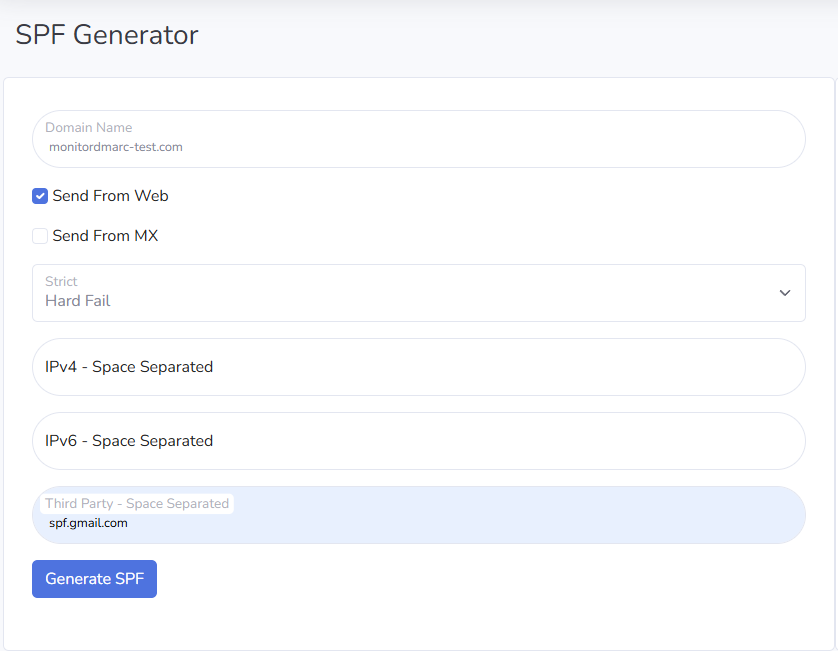
Click “Generate SPF” to get your SPF record.
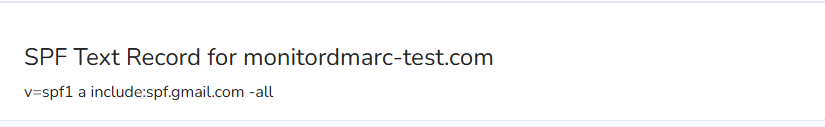
Now that we have our record lets go to HostGator DNS to add it.
First go to “Zone Editor” within your CPanel.
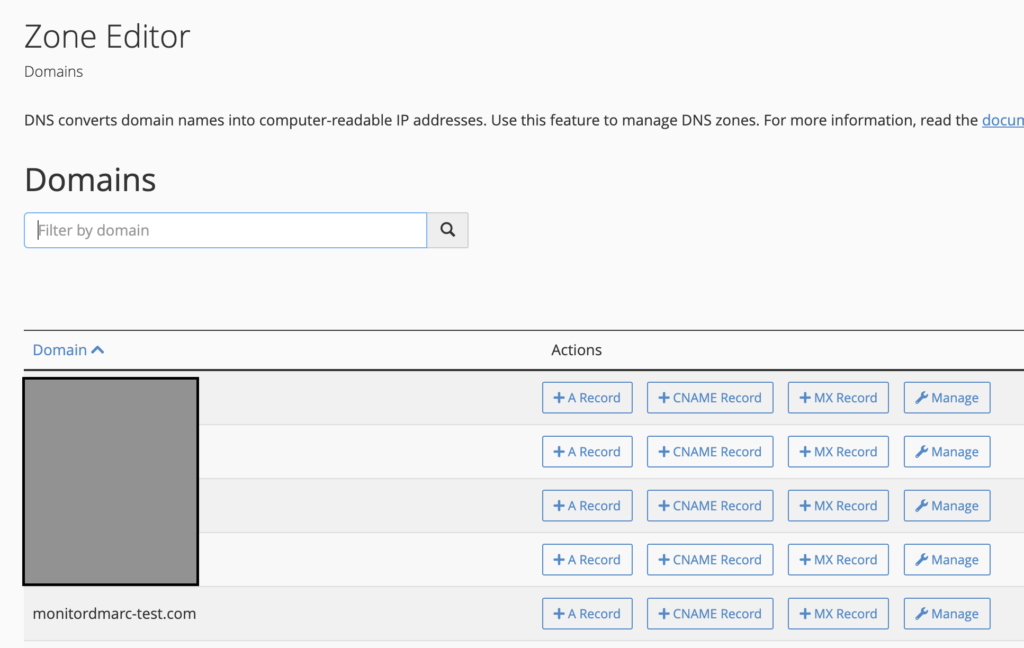
From within your DNS zone click “Add Record”
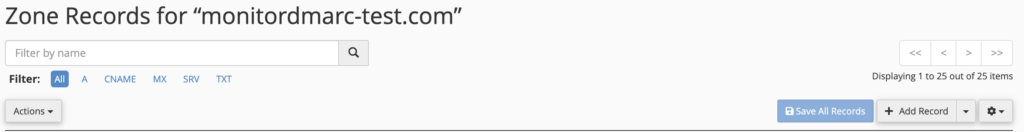
Here you will want to type the domain name, monitordmarc-test.com for us. The “Type” should be TXT and the TTL information can be whatever you like. The TTL information is more important if you record will change frequently.
Next on the “Record” section add in the SPF record we generated earlier.
Click the “Save Record” button and you have now successfully set your SPF record.
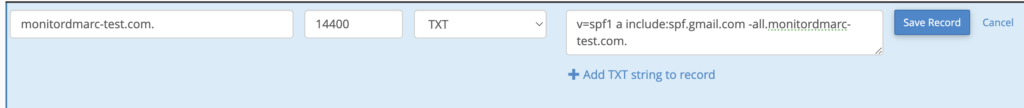
Don’t forget to add monitoring to your domain through MonitorDMARC’s domain record monitoring.
